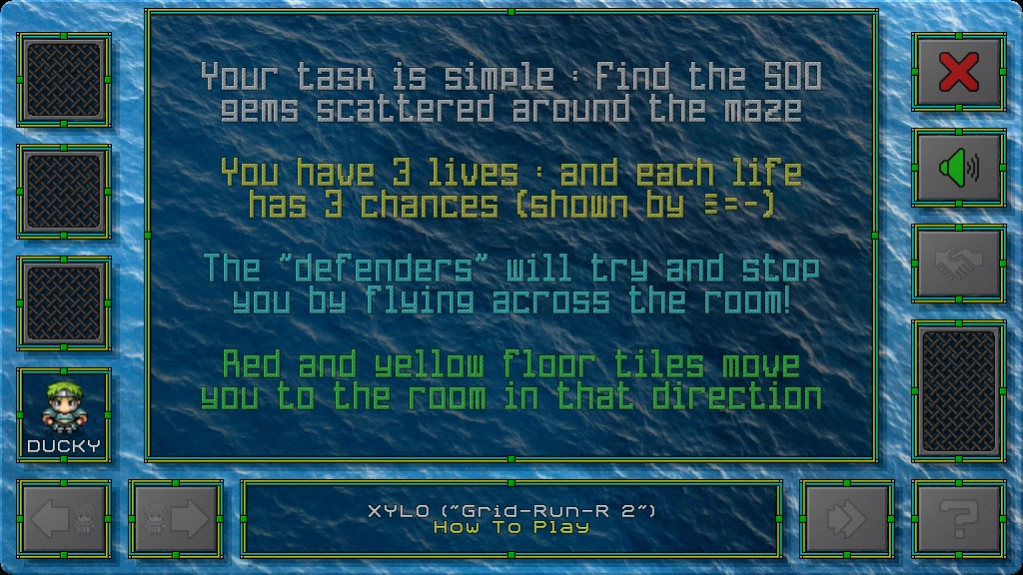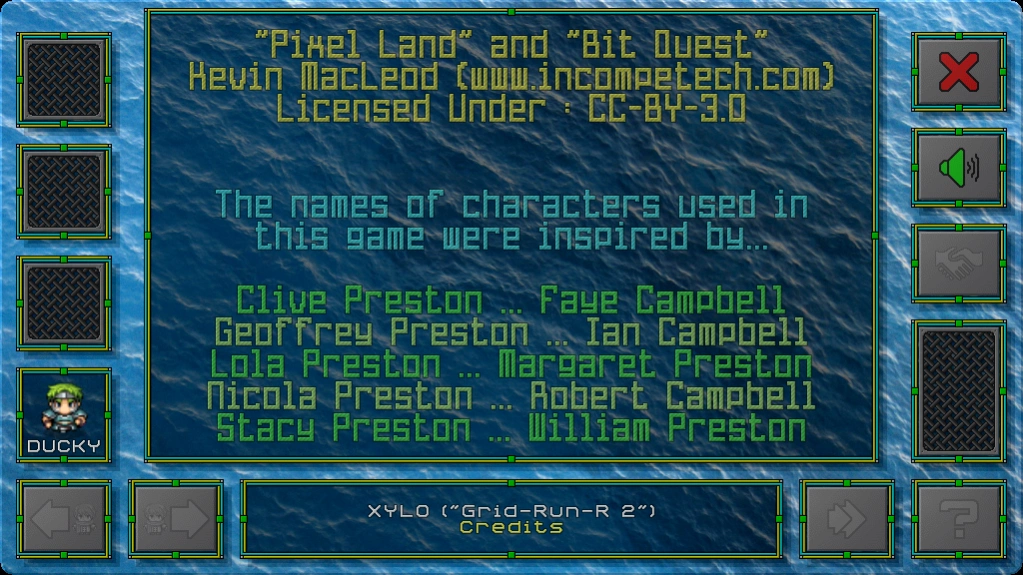Xylo 4.1
Continue to app
Free Version
Publisher Description
Xylo - Can you find the 500 gems randomly scattered within the maze?
Your task is simple : Find the 500 gems scattered randomly around the maze.
There's a problem, or to be more precise, four problems : the edge "Defenders" ... they will constantly try and line themselves up with your location (either horizontally or vertically), and once they have a lock, they'll fly across the room to try and hit you.
You may only have a meager 3 lives, but those 3 lives each have 3 possible hits ... so, in theory, just like a cat, you've got 9 lives to get the task done.
You can only walk on the floor grids, the game won't let you fall off into the water below (because that would be just a little bit too cruel, given the task you have to do!). If you walk onto a floor grid with a red/yellow pattern on it, you'll be transported to the next room in that direction.
The game features an "auto-save" ... your current progress will be saved when you move from room to room, or you return back to the main menu. If a saved game is present when you tap "play", you will be given the option to continue that game, or start a new one. NOTE : if you complete the game (find all 500 gems), the "auto-save" game will automatically be removed.
About Xylo
Xylo is a free app for Android published in the Arcade list of apps, part of Games & Entertainment.
The company that develops Xylo is Puddleduck Appware. The latest version released by its developer is 4.1.
To install Xylo on your Android device, just click the green Continue To App button above to start the installation process. The app is listed on our website since 2019-10-24 and was downloaded 2 times. We have already checked if the download link is safe, however for your own protection we recommend that you scan the downloaded app with your antivirus. Your antivirus may detect the Xylo as malware as malware if the download link to com.puddleduckappware.xylo.apk is broken.
How to install Xylo on your Android device:
- Click on the Continue To App button on our website. This will redirect you to Google Play.
- Once the Xylo is shown in the Google Play listing of your Android device, you can start its download and installation. Tap on the Install button located below the search bar and to the right of the app icon.
- A pop-up window with the permissions required by Xylo will be shown. Click on Accept to continue the process.
- Xylo will be downloaded onto your device, displaying a progress. Once the download completes, the installation will start and you'll get a notification after the installation is finished.